Quelles différences entre Windows 8, Windows 8 Pro et Windows RT ?
Les trois éditions de Windows 8 disposeront de plusieurs différences au niveau des fonctionnalités proposées.
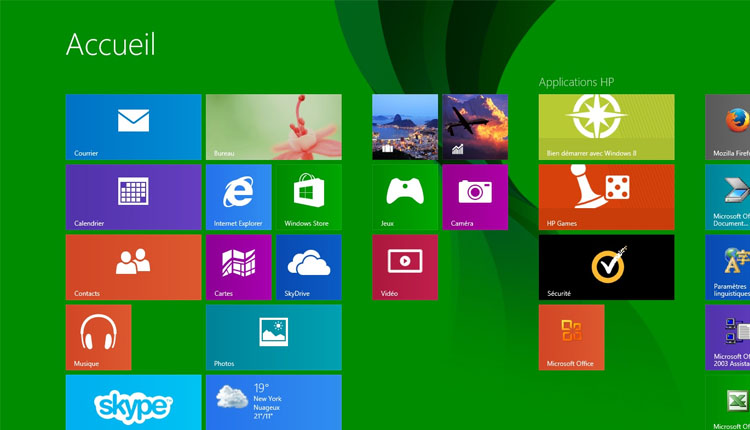
Les trois éditions de Windows 8 disposeront de plusieurs différences au niveau des fonctionnalités proposées. D’après le blog de la Team Windows voici un petit aperçu des fonctions qui seront offertes par Windows 8, Windows 8 Pro et Windows RT :
| Fonctionnalités | Windows 8 | Windows 8 Pro | Windows RT |
| Mise à jour depuis Windows 7 Starter, Home Basic, Home Premium |
x |
x |
|
| Mise à jour depuis Windows 7 Professional, Ultimate | x | ||
| Start screen, Semantic Zoom, Live Tiles | x | x | x |
| Windows Store | x | x | x |
| Apps (Mail, Calendar, People, Messaging, Photos, SkyDrive, Reader, Music, Video) | x | x | x |
| Microsoft Office (Word, Excel, PowerPoint, OneNote) | x | ||
| Internet Explorer 10 | x | x | x |
| Device encryption | x | ||
| Connected standby | x | x | x |
| Microsoft account | x | x | x |
| Desktop | x | x | x |
| Installation of x86/64 and desktop software | x | x | |
| Updated Windows Explorer | x | x | x |
| Windows Defender | x | x | x |
| SmartScreen | x | x | x |
| Windows Update | x | x | x |
| Enhanced Task Manager | x | x | x |
| Switch languages on the fly (Language Packs) |
x | x | x |
| Better multiple monitor support | x | x | x |
| Storage Spaces | x | x | |
| Windows Media Player | x | x | |
| Exchange ActiveSync | x | x | x |
| File history | x | x | x |
| ISO / VHD mount | x | x | x |
| Mobile broadband features | x | x | x |
| Picture password | x | x | x |
| Play To | x | x | x |
| Remote Desktop (client) | x | x | x |
| Reset and refresh your PC | x | x | x |
| Snap | x | x | x |
| Touch and Thumb keyboard | x | x | x |
| Trusted boot | x | x | x |
| VPN client | x | x | x |
| BitLocker and BitLocker To Go | x | ||
| Boot from VHD | x | ||
| Client Hyper-V | x | ||
| Domain Join | x | ||
| Encrypting File System | x | ||
| Group Policy | x | ||
| Remote Desktop (host) | x |

Désolé, les commentaires sont fermés.